
We are glad to introduce AppoRad.
AppoRad (App of Radiation) is a mobile app that includes products and services for ionization radiation. This app offers services and products from RadonMarket, RadonMarket Academy, Niton srl, and Qalib srl.
You can access all AppoRad services at the link www.AppoRad.com or by downloading the application for Android or iOS mobile devices.
If you want to know how to take advantage of this free application and be familiar with the tools and features of it click here. Do you want to help us improve our services? Write your comments at [email protected]
RESOURCES:
AppoRad web app:
EN: AppoRad.com
IT: AppoRad.it
The included software gives you greater control over your charts and offers a practical reporting tool. Calculate work time exposure, see detailed data, and create custom reports.
RESOURCES:
CRA PC Software (zip file)
Manual (Pdf Format)
sources: https://help.airthings.com/en/articles/3119800-cra-manual-cra-desktop-software
![]()
The new Airthings Pro application allows you to connect to the Corentium Pro Radon instrument in order to start a test, retrieve data, and generate custom reports. It has been redesigned from the ground up with a completely new mobile app, and a new Online Dashboard for storage of your radon test data and reports. These are some of the new features available in the App, with more to come in the following weeks and months:
– Enjoy the completely new user interface which is easier to navigate;
– Assign custom names to your monitors into the app for easier identification;
– Configure flexible report templates and generate custom reports.
– Add more information about the property being tested, the client, the property owner;
– Specify the type of test that is being performed and add more information regarding the radon test;
– Start test directly from the app;
– Add new information retrospectively into datasets completed with the prior app;
– Secure your Corentium Pro Radon Instrument by tying it to your radon testing company so no one outside of your company can use it;
– Store all your datasets online and access it with the Airthings Pro Online Dashboard;
– Have your field professionals add photos to the dataset and upload it to the new online dashboard and have another professional analyze the data at a separate location.
– With more features and report customization options coming up very soon, the Airthings Pro application will bring your Corentium Pro Radon Instrument to the next level.
Sources: https://apps.apple.com/ - https://play.google.com/
![]()
When you know what’s in the air you breathe, small changes make a big difference! The Airthings Wave App connects to your Wave, Wave Plus, Wave Mini, and Hub devices bringing your air quality data straight to your smartphone. Color coding makes it easy to see how healthy your air is and simple graphs and tips help you spot issues and find solutions to create a healthier environment.
Connect multiple devices to see the air in every room of your home. Or add a Hub to bring your devices online, providing on-demand access to your indoor air quality data at any time, from anywhere!
Breathe better with peace of mind from Airthings.
RESOURCES:
The wave requires a phone or tablet with a Bluetooth version 4.2 or later to correctly transfer the data collected by the Wave to the mobile phone/tablet. To transfer data from your phone to the cloud, where the measurements are stored, you will need 3G/4G/5G or Wi-Fi.


Sources: https://apps.apple.com/ - https://play.google.com/
DURRIDGE’s free CAPTURE software for Macintosh and Windows provides the ability to download radon data files from the RAD7 and issue commands to the instrument for performing various common tasks. A chart recorder renders sophisticated real-time graphs of radon and thoron data from single or multiple RAD7s. Included with CAPTURE is a complete user’s manual and several sample RAD7 data files. CAPTURE contains built-in support for the English and Chinese languages. Additional machine-generated language resources are available upon request.
CAPTURE can perform two-way communication with RAD7 devices containing built-in RADLINK remote access software, making it easy to download RAD7 data and monitor instruments in real-time.
CAPTURE’s extensive graphing features include advanced data navigation, multiple statistics panels, and enhanced selection abilities. Data may be exported to a variety of human-readable formats. High-resolution printer output is always just a click away.
RESOURCES:
Download the latest version of CAPTURE®
CAPTURE for Windows (external link)
CAPTURE for macOS (external link)
Attention Mac FireFox users: if CAPTURE fails to download properly and the browser window fills with gibberish, type “about:support” in the URL bar and press Enter. Click the “Show In Finder” button near the Profile Folder listing. A folder will open containing a file called mimetypes.rdf. Quit FireFox, and then delete the mimetypes.rdf file.
USB to Serial Adaptor
USB to Serial Adaptor Cable (HTML)
USB to Serial Adaptor Drivers (HTML)
The RAD7 and the DRYSTIK connect to the computer using an included USB to Serial adaptor cable. For CAPTURE software to communicate over this connection, it is necessary to install the appropriate driver. Drivers for adaptors from StarTech and Keyspan are also present on the Durridge USB stick, which is included with the RAD7.
CAPTURE® User’s Manual
CAPTURE User’s Manual (external link)
Note: the CAPTURE User’s Manual is also available from within the CAPTURE application Help Menu.
![]()
![]()
RadonEye is a real-time smart radon detector for the homeowners. It has a high sensitivity of 0.5 cpm/pCi/l, about 20~30 times more than a conventional radon detector. RD200 has a dual Structured pulsed-ionization chamber system and a highly accurate detection circuit. Its first reliable data out time is below 1hour from measurement start. The Bluetooth function allows you to record data, display graphs conveniently, and set alarms using your smartphone.
Sources: https://apps.apple.com/ - https://play.google.com/
![]()
RadonEye+² is a mobile application that works with RadonEye+², a radon meter. It monitors the measured radon measurement information and downloads log data to show the radon measurement value by a period as a graph.
Sources: https://apps.apple.com/ - https://play.google.com/
![]()
Free software RAD Data Center for Windows, allows you to view the dynamics of radon, temperature, humidity measurements. Export the results of measurements and make individual settings of the device.
RESOURCES:
RADEX DATA CENTER 1.8.8 for Windows (zip file)
Sources: https://quartarad.com/
![]()
Air quality, microclimate, radiation monitoring software.
Use Bluetooth Low Energy connection with Air Quality Monitor RadexAQ and Obsidian Dosimeter devices, to gather and analyse data on Ionizing radiation, Air Dust concentration, Temperature, and Relative Humidity.
Keep track of environment parameters changes history, in chart or table view modes.
The RadexDC application allows you to get additional features when using RADEX devices. Communication with devices is carried out via a wireless Bluetooth connection. By installing the application, you can quickly change instrument settings, as well as view the history of measurements in the form of graphs or tables.
RADEXDC for macOS (zip file)
Sources: https://apps.apple.com/ - https://play.google.com/
![]()
Measure, map and share real-time radiation measurements from Radex1212 BT Geiger counter by Quarta-Rad. See radiation measurements by others around your neighborhood!
Features include:
- realtime data acquisition from Radex 1212 BT via Bluetooth
- automatic geo-mapping of radiation values
- ability to publish results on dedicated internet radiation map
- map your own and combined measurements of other users on the map
- detailed history of previously measured data, including time, location and value
RadexRead retrieves realtime radiation values from geiger counter and displays these values on the map.
Sources: https://apps.apple.com/ - https://play.google.com/
![]()
- Integrated modem control for remote data transmission for Radon-Scout (PLUS) and RTM1688-2
- Automatic scan for instruments connected to any serial port of the computer
- No adjustment of communication parameter required, no instrument type selection necessary. USB to Serial (RS232/COM) converters are accepted.
- Simple, intuitive operable user interface without complicate pull down menus; most functions accessible by a single mouse click.
- Save and easy data management by automatically generated file names and folder structure
- Selective export of acquired data to an Excel compatible text file, the created file can be opened directly by the Excel “file open” dialog
- Selective graphic protocol print out containing all information necessary for quality assurance. Space for user specific letter head.
- Interactive grafic display of the acquired time distribution (zoom, pan, fit, data-cursor, selection of region of interests)
- Displaying of statistical error bars (can be switched on/off).
- Smoothing of the acquired time distribution to eliminate statistical fluctuations
- Toggeling between US and SI units (display, export file and protocol)
- Type specific intrument setup with automatic readback of the recent parameters
RESOURCES:
Radon Vision 7.0.9 (exe file)
Manual Radon Vision 7 (Pdf format)
Manual Radon Vision 6 (Pdf format)
Radon Vision 6.6.6 (exe file)
i18n Editor (exe file)
sources: https://www.sarad.de/
The software ROOMS allows the large-sized presentation of recent measurement results for the instruments Radon Scout (all types), Thoron Scout, and RTM1688-2 which are connected to a network. The instruments are called periodically and the results are presented within a separate box for each instrument. This solution offers a number of advantages:
- High-security level because no cloud service is required – all data remain under the control of the owner
- Bidirectional communication – the network connection can also be used by Radon Vision for remote control, configuration, and data download.
- Plug & play – within a local network (or VPN) no network administration is required.
RESOURCES:
ROOMS V1.2.0 (exe file)
Manual ROOMS 1.2.0 (Pdf format)
sources: https://www.sarad.de/
The program dVISION is the generalized operation software for all DACM based instruments. This technology ensures a unified data handling for various instrument types and configuration profiles. Changes made at the instrument by the customer will be present immediately in dVISION. All instrument- and customer-specific configurations are packed into an extra software solution (d.CONFIG). By the way, instrument administration and routine operation are separated to avoid wrong settings and to keep the operation software as easy as possible.
RESOURCES:
dVISION package 3.10.2 (exe file)
Manual dVISION (October 2015) (Pdf format)
Manual dCONFIG (Dec. 2012) (Pdf format)
sources: https://www.sarad.de/
The simple software calculates the Radon activity concentration of a water sample. The user has to enter the system configuration and the actual conditions.
RESOURCES:
Radon In Water Calculator (exe file)
Radon In Water (Pdf format)
sources: https://www.sarad.de/


Mobile app for lüft made by SunRADON, the company trusted every day by Radon and Indoor-Air-Quality professionals worldwide to monitor homes, schools, workplaces, and health care facilities.
Because clean air matters, the lüft mobile app provides you easy access to monitor your Indoor-Air-Quality from anywhere and anytime. A dashboard view gives you access to all (6) IAQ sensor readings at once. Traffic light color coding of the sensor readings quickly visualizes elevated or even dangerous readings.
Because Air-Quality and Radon levels fluctuate based on your home’s ventilation, airflow, and weather conditions the built-in trend charts let you drill down and review short- and long-term fluctuations from a single day to a year. Setup up custom alerts and notifications when thresholds are reached to take actions to improve the air you breathe.
The lüft Mobile app advanced features also allows you to program the integrated Nightlight function to suit the comfort of your home, synchronize temperature with other lüft™ or HVAC, securely share data with Indoor-Air-Quality professional of your choice, and setup to receive daily, weekly, or monthly air-quality summary reports.
Setup as easy as 1-2-3: download app, plug in device, and follow the on-screen instructions.
RESOURCES - US:


LINKS:
Android
iOS
Sources: https://apps.apple.com/ - https://play.google.com/
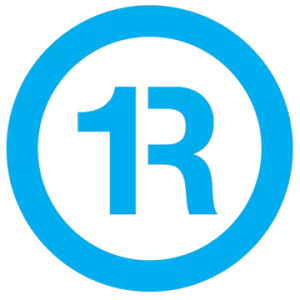
Now with OneRADON Cloud support!
OneRADON is an application designed for use with SunRADON's suite of Professional Continuous Radon Monitors – Models 1027, 1028, 1030, and the latest Model 1028-XP.
The fully-featured app allows retrieval of test data and enables users to generate custom PDF test reports and invoices with ease.
Further streamlining workflows, OneRADON allows import of data into pre-configured report templates, review and editing of archived reports, and enables users to send test data and reports to the OneRADON desktop client software.
Report setup function includes: start and stop time selection for any individual test; inclusion of data tables and charts in reports; custom report checklist generation; and inclusion of detailed property information with pictures and test conditions. To minimize repeated user clicks, the application offers a one-time preference setup, which manages Radon unit levels of choice, action levels, detailed company information with header and signature pictures, and more.
1027 users have the option to manual enter the device serial number and correction factor to be used in reports as well as optional adjustment of test start time during data retrieval. For 1030 and 1028-XP users the application allows to clear data from monitor memory, and start a new test directly from the application including setup of all test parameters.
RESOURCES - US:


LINKS:
Android
iOS
OneRADON™ Desktop Software
OneRadon for windows (external webpage)
OneRadon for mac (external webpage)
Sources: https://apps.apple.com/ - https://play.google.com/






















